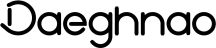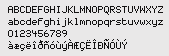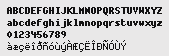Ages ago, back when it was common to use xterm and have 1024x768 screens, I got bored with the Schumacher fixed font and decided to draw my own. I'd had some experience in the past of drawing bitmap fonts on the Atari ST and even wrote my own font routines in assembler at one point, so it didn't take all that long.
For the accented characters, I gave myself a head start by writing a script that combined the bitmap for the base character with a suitable punctuation character to get something close. From there, it was easy to touch up to get the final result.
To finish the font off, I created a proper bold variant rather than relying on the terminal emulator to overstrike the font for me. The end result is pretty smooth, but won't be easy to use if you need very distinctive or large letter shapes.
To install these back in the good old days, you'd typically put them in a .fonts folder and run mkfontdir and then make sure with xset that the font path is appropriately set. Of course, little things like this have been superseded by technology and talent; for modern usage I thoroughly recommend either Tobias Jung's distribution of ProFont for multiple weird platforms or Raph Levien's Inconsolata for higher-resolution screens.